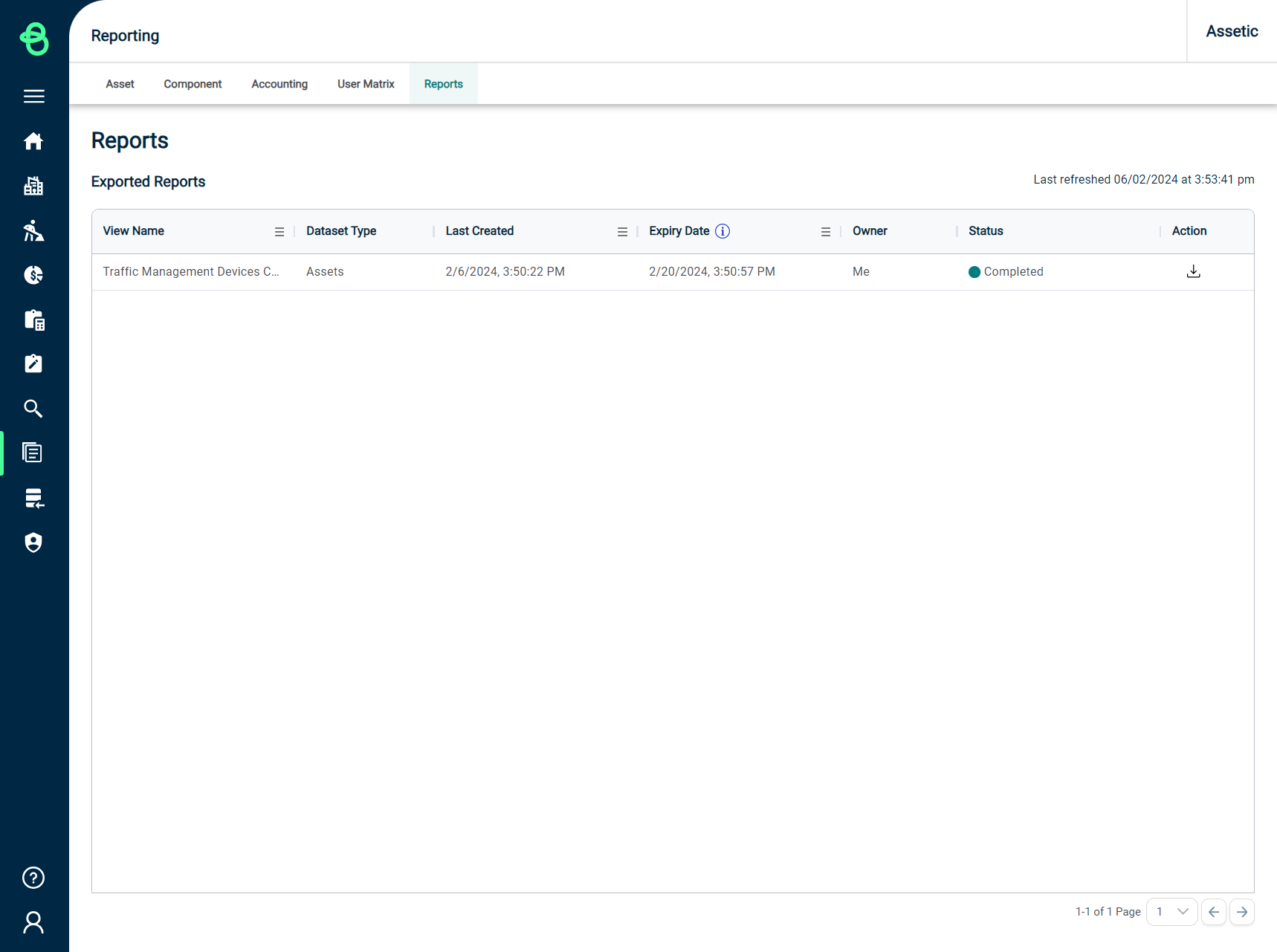Reporting Module
Objective: Gain an understanding of the Reporting module.
Prerequisites: The Reporting module is only available to users who have one of the Admin user roles.
The Reporting module provides for cross-entity reporting, allowing users to combine information from the Functional Location, Asset, Component and User Matrix levels into custom Views. At the Asset level, users are able to view aggregated information about each Asset's total number of Components and Service Criteria Scores (allowing users to identify Assets which have no Components or no Service Criteria scores), as well as aggregated Replacement Cost and Historical Cost values for the Assets.
To load the Reporting module, select 'Reporting' from the Navigation Sidebar, which will load the module, with the Asset view as the initial default.
Within the module, users can build reports at an Asset, Component, Accounting and User level by selecting the tab at the top.
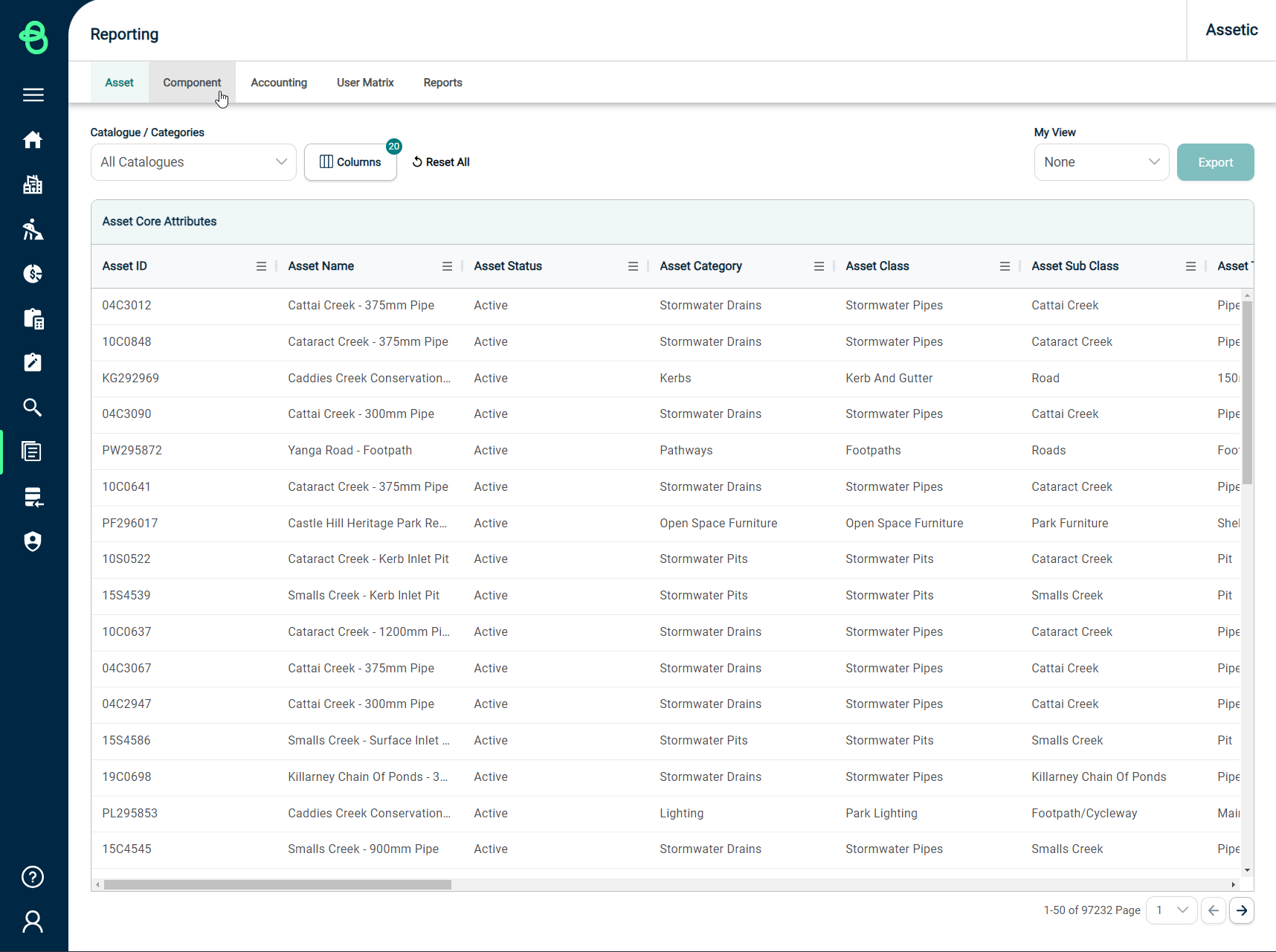
To configure the report, users select which columns will be included:
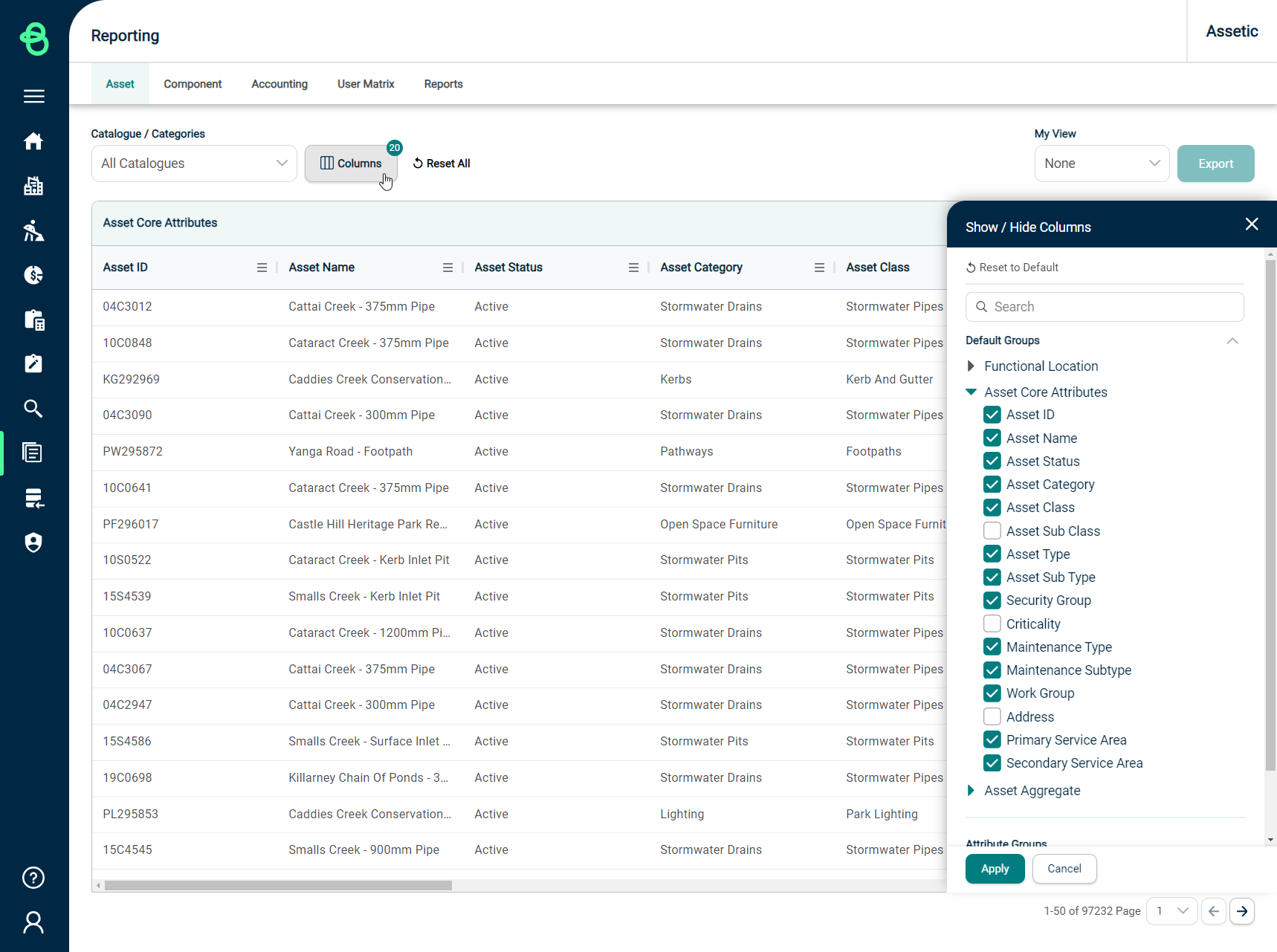
When building an Asset Report, users need to select an Asset Category if they wish to add Asset Attribute fields from that Category to the report.
Once the columns have been selected, users can save the Report as a View in the 'My View' dropdown for later viewing.
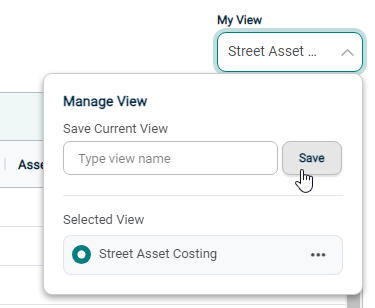
Once the View is saved, it can also be exported as a ".csv" file by clicking the 'Export' button.
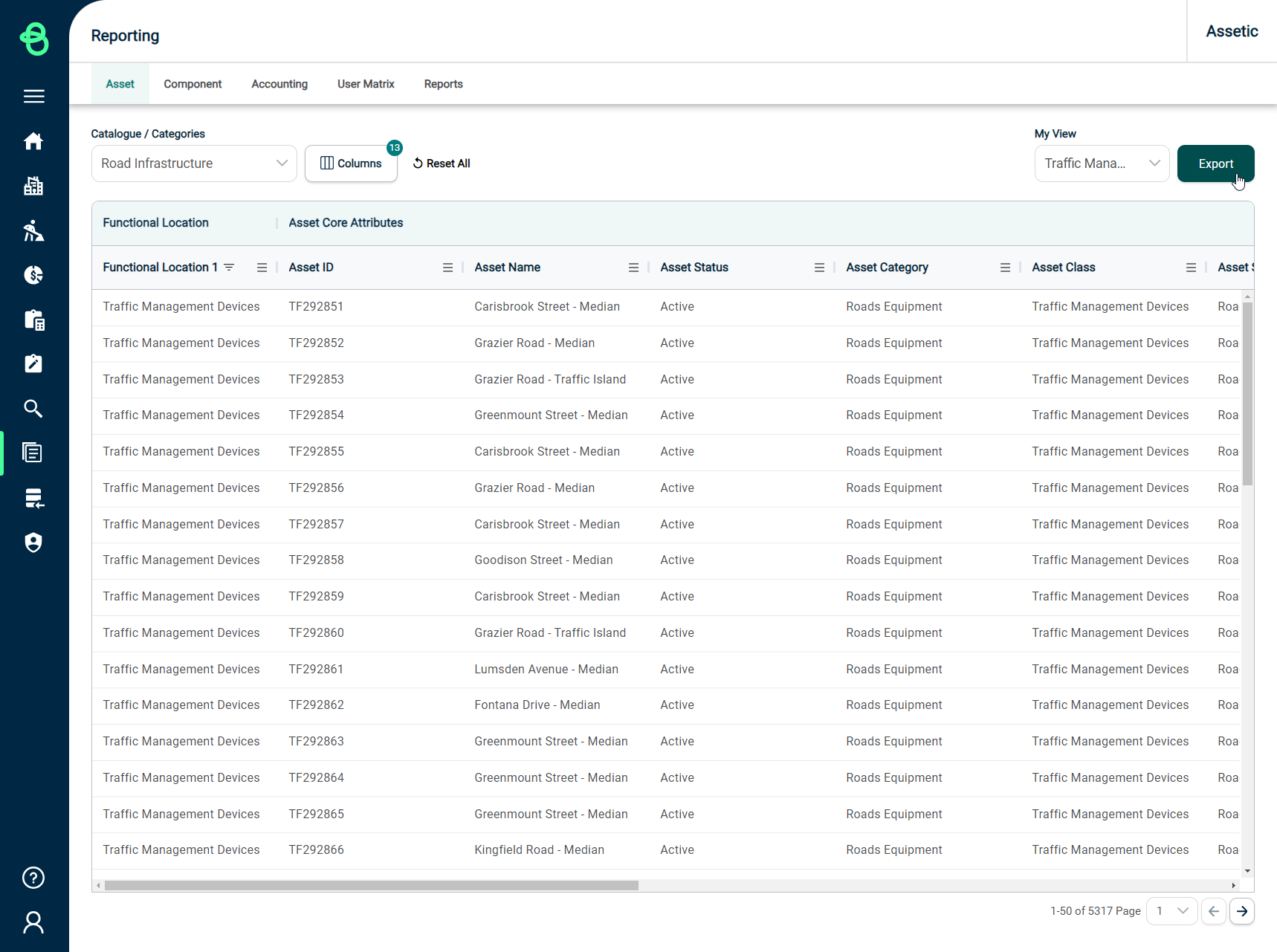
The exported report will be available to download under the 'Reports' tab.